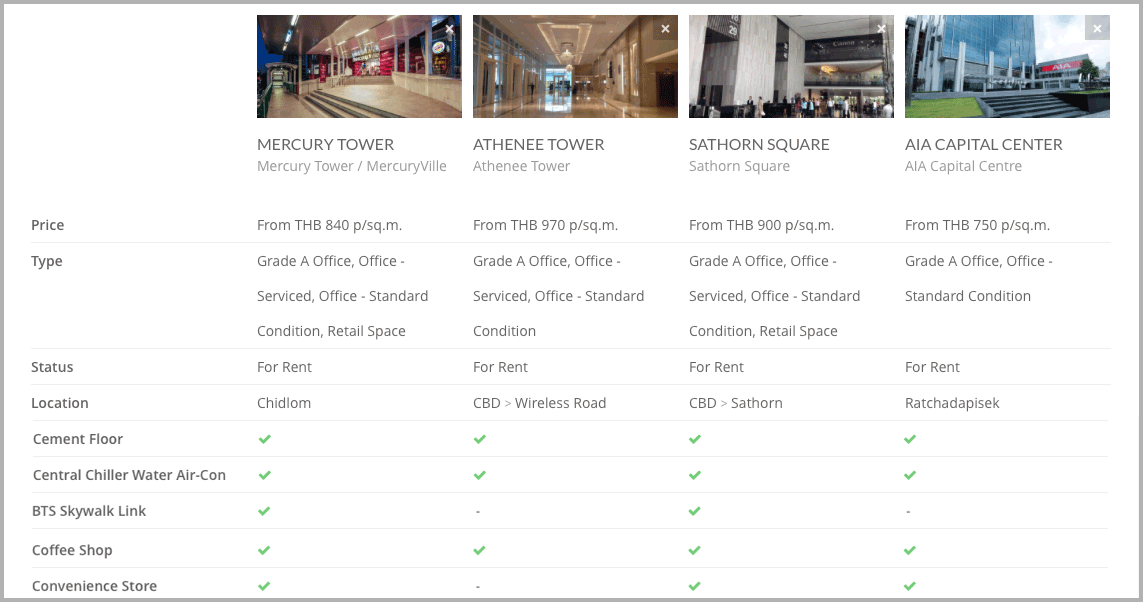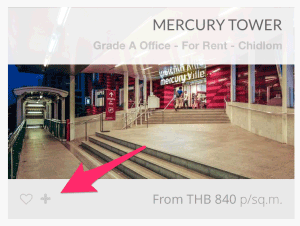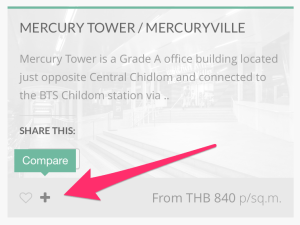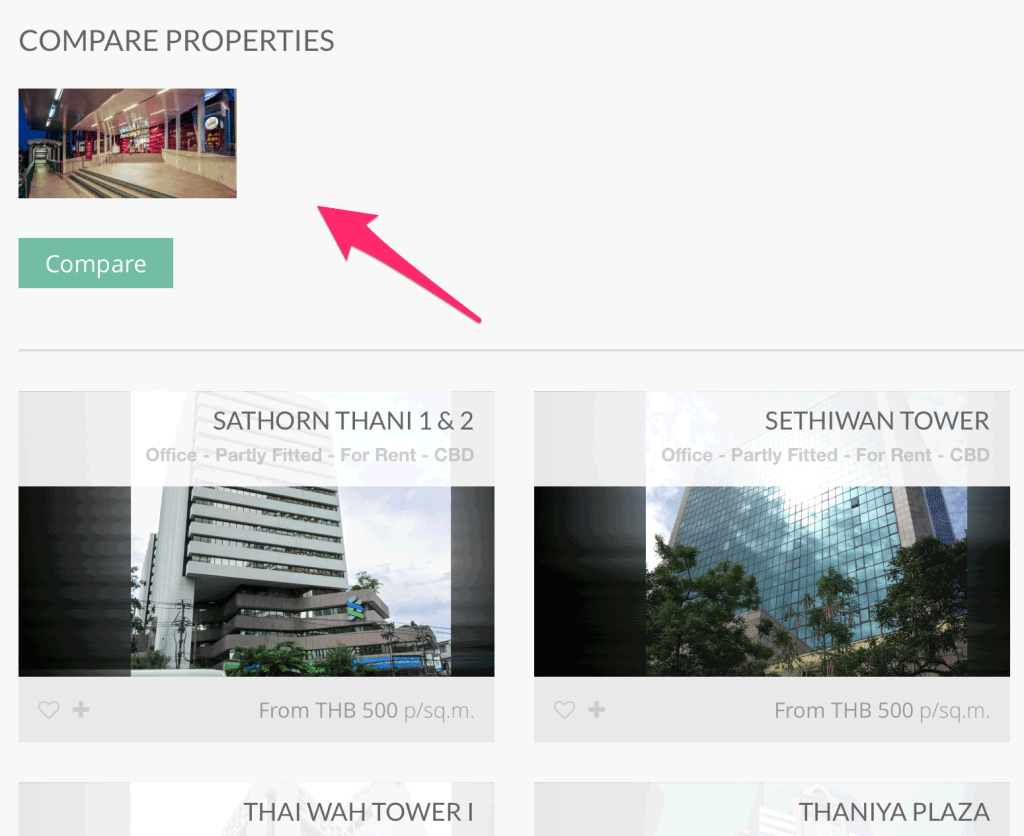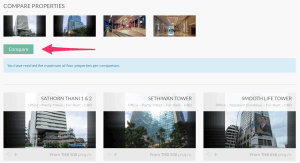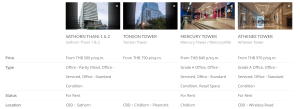COMPARE BANGKOK OFFICE BUILDINGS ONLINE!
Have you ever wondered how the features, amenities, location, price and more compare between Bangkok office buildings? Now you can compare Bangkok office buildings right here on our website!
- On the property “thumbnails” you will notice a small “+” at the bottom of the thumbnail. Just click this “+” symbol to add it to the list of buildings you would like to compare.
- After clicking the icon you will notice the property appears at the top of the page in a new list.
- You may add up to 4 buildings (properties) to compare. Once you have all the buildings you would like to compare, click the “Compare” button.
- The buildings (properties) you selected will be arranged in columns with rows listing specific features and how those features compare by building.
- To remove one or all of the buildings from the list, click the small “x” in the upper right corner of the building’s photo. To start over, remove all buildings from the comparison list (by clicking the small “x” on each building”s photo) and return to the home page.
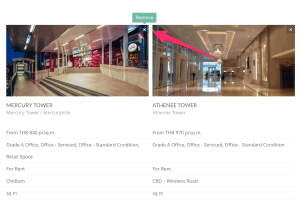
Click the small “X” in the upper right corner of the building’s photo to remove it from the comparison list.
PLEASE NOTE: Our agents can provide you with a much more comprehensive report on individual buildings or building comparisons, all free of charge! Just contact Nattaya at nattaya@officepsacebangkok.com or give us a call at +66 2 107 6388. We look forward to hearing from you!